By now you’ve probably seen that Instagram has released a new feature called “Instagram stories”.
Basically designed to directly rip off Snapchat (the Instagram CEO has admitted as much) stories let you post short videos and images to Instagram, where they live for only 24 hours.
A bunch of brands have already dipped their toes into the proverbial water and have been creating their own stories. But lots of you are asking the question: does this matter for my brand? And how the heck do I make it work?
First up, let me say that I think this update is going to be great for brands that are already focusing on Instagram. After all, Instagram has 300 million daily users, versus Snapchat’s 100 million daily users. And your stories instantly get seen by your current followers, which means you have a ready-and-waiting audience for the content that you create.
But while this might be a new feature, you still have to approach it strategically. If you’ve spent a lot of time building up your followers based on your beautifully curated feed, you don’t want to turn them off by posting a whole load of random, irrelevant stories.
There’s a lot to love about this new feature so let’s take a closer look.
How Instagram Stories Work
First, make sure you’ve updated your Instagram app. When you log back in you’ll see a new header section featuring round profile images of ‘grammers you follow. This is your stories section.
If you’re familiar with Snapchat you’ll pick this up super quick, but let’s go through it for those peeps who might not be as familiar.
You’ll notice a pinky-orange circle around the photos – this tells you that user has new stories to view.
Click one of the photos to start the story stream. The stories will continue from one ‘grammer to the next unless you click the x button. You can also tap the video/photo to quickly skip through to the next one.
The stories of ‘grammers you follow will appear at the top of your feed and will rotate as new stories get added. You can also view the stories of peeps you’re not following by going to their profile page and clicking their profile image. Again, a pinky-orange circle will tell you there are new stories to view.
Add your own story by click on the (+). Snap a picture by tapping the big button, or take a video by holding it down. Then hit the big tick to upload it to your story. You can see all the stories you’ve shared in the past 24 hours by clicking your own image.
A great thing about Instagram is the ability to see how many people have watched your stories. And if you click that number, you can see who has seen it.
Alright, that’s a quick overview of how it all works. But what about the benefits for your brand?
What’s cool?
- With a few taps you can add something you’ve posted to your stories to your regular Instagram feed
- You can upload photos and video saved to your phone too, as long as you created them in the last 24 hours.
- And you can download your stories to your phone too.
- You can add text with a couple of taps, plus draw directly onto the screen with the brush tool. There’s even neon paint!
- You can see at the top how long someone’s story is by looking for the little tabs at the top of the screen – more of them means more to their story.
- You can hide a story from certain people (although you this is probably not relevant for business accounts unless you want to hide things from your mum)
What’s drool?
- There’s now another stream of content to consider (what, now we have to have a curated Instagram feed and snapshots throughout the day?)
- The metrics are pretty limited right now – while you can see who has watched your story, you don’t know if anyone has screenshot the image. And replying to images isn’t as robust – people can only send a message, but they can’t share a picture back.
So should you give up on Snapchat altogether?
Way back when Instagram was first introduced, it was designed to be an instant photo medium. But as more of us jumped onto the platform, the main feed moved from candid photos to curated, branded content. Stories is an attempt by Instagram to shift some of the content back to that in-the-moment, snap-happy vibe.
Stories seem to be a bit easier to use straight out the gate. Snapchat’s swiping left-right-up-down features are a little tricky to get your head around and put a lot of new users off.
And Snapchat is still geared towards personal accounts. Brands have to work at it to build followers by actively directing traffic to their account through cross-posting. Instagram makes it much easier for followers to find you. And your current followers will be able to view your stories instantly.
Making Instagram stories work for your brand
While what you post will depend on your brand and your goals when it comes to social media, here are a view ideas to incorporate stories into your Instagram content.
Announce flash sales
If you’ve wanted to offer flash sales but don’t want that ‘ish messing up your curated feed, Instagram stories are the solution.
Post details of your sale and the code into a story. It’ll only be live for 24 hours, which encourages your followers to buy now. For best results, update the link in your bio to the sale item so it’s an easy click across to buy.
Behind the scenes
Share snippets of what you and your team are working on without having to create a super styled shot. Let your followers see the faces behind the screen and all the work that goes into creating your products.
Product announcements
Build some hype around a new product launch by sharing snippets of it in action using stories. This is a great way to showcase samples or a new product before you have time for the profesh photoshoot.
Ask (and answer) questions
The only way people can respond to stories is through direct messages. Take advantage of this new way of connecting with your followers by asking questions and encouraging them to reply directly to you.
You could also feature a particular product or range and encourage followers to message you with questions, which you could then answer live on stories. It’s way more real time than sharing a blog post and shows how willing your brand is to engage.
What are your thoughts on Instagram stories? Will you be using this for your brand? Let me know in the comments below.





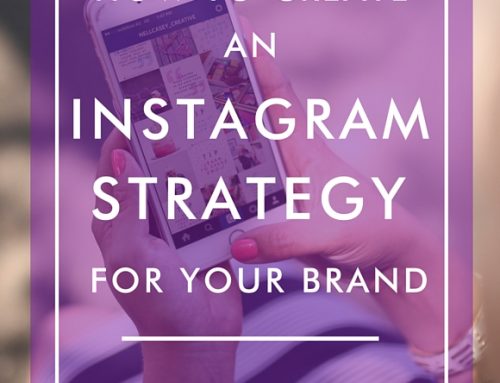


Leave A Comment