If you know me at all, you’ll know how *ahem obsessed I can get with certain tools and apps. I don’t know how I unearth them half the time, but it feels like each week I’m experimenting with something new.
Sometimes I’ll play with an app for a while before shuffling it off to the 4th screen on my iPhone (you know, the one you only accidentally flip to when you’re trying to access your camera).
But sometimes I come across something so amazing that it changes the whole way I run my business.
That, folks, is what happened with Trello.
Trello is hands down the best tool when it comes to running a small business. Based on a system of boards, lists and cards, it’s like a visual pinboard for your day/week/life but with the functionality to keep track (and link to) everything you need to run your business.
There’s a lot I could say about Trello (and I will). But I wanted to take you through how I use it for one part – you could say the most essential part of my business – working with clients.
How Trello works (a super basic overview)
Trello works on a Kanban system, which at its very core uses visual cards to the tasks needed to take a process from beginning to end.
Each board contains a series of lists, and under each of those lists are a series of cards. Those cards contain all the information you need to progress a task or take an action to completion. You can add notes, checklists, due dates and even attach documents.
The beauty of this system is how flexible it is. Unlike many other project management tools, Trello allows you to utilise this very basic structure to create almost endless systems to track, delegate and get shit done.
Not only do I use Trello to work with clients and for other projects for my business, but I also utilise it as an Editorial Calendar, and use it to manage projects in my personal life.
Using Trello to work with clients
Before I started using Trello in this way, all my client work happened over email. I’d send over a draft copy, my client would send over feedback, I’d send over another draft, etc. It was messy, hard to keep track of which version was which, and kept me tied to my email inbox (which as a small business owner you’d know is the very last space you want to be hanging out in all day).
The flexibility of Trello allows you to use it for just about any project you have going on, and because you can also add users to individual boards, it’s great for collaborating.
I can add a client directly to a board, where we can both see at a glance what stage the project is at. And because I can upload draft versions directly into Trello and my clients can comment directly onto individual cards, it’s easier to keep track of drafts and feedback.
It’s especially important to me because I work with more than one client at any one time and each project is (usually) at a different stage. Before Trello, it was super easy to get confused about where a particular project was up to.
So now that we’ve got a basic overview of how I use Trello to work with clients, lets look at a specific project type – website copywriting.
When it comes to website copywriting, there are some pretty standard steps that every project will go through:
- Discovery phase – where I ask questions, you provide information and I generally get a sense about what your brand, customers and products are all about.
- Research phase – finding out where your customers hang out, what they’re saying, what your competitors are doing well (and not so well), and figuring out the best way to talk about your brand
- Content planning and creation – figuring out the perfect flow of information through your website, and then putting it all together
- Editing and finalising – polish, preen and perfect
Each of these stages can be captured on a different list within a Trello board.
Once the client has been signed up, I create a shared board that looks pretty much like the one above. I’ll usually upload a custom background related to their business (or even, an actual image of their products), because it’s both prettier and lets me see at a glance which client board I’m on.
I also upload the quote and contract so we can both access those at any time, plus any notes or important emails.
Then I’ll map out the different phases for the project, giving rough dates for each stage. Each phase gets it’s own list, and we’ll use cards within that list to upload documents, swap ideas and share images.
Once I upload the first draft, I’ll tag my client and they’ll get a notification to read through it and provide comments.
See how great it is not having that stuff clogging at your inbox? And how great it is that you know exactly where all the important documents are? Personally, I love it.
Trello also has a mobile app which syncs automatically with the web version – it’s great if I need to quickly comment on something on the go or check on a fact.
If I need my client to upload anything, I’ll create a new card that outlines what I need, then tag them onto it. If I need it by a specific date, I can also add a due date to remind me to follow up.
Adding due dates and using the calendar
Trello has a number of features called ‘Power Ups’ that take the basic functions and make them even more powerful (hence the name, I guess). While we don’t need to concern ourselves with most of the Power Ups, the one I love the most is the Calendar option.
With the Power Up enabled, you can easily toggle between the standard Trello view and the Calendar view to see the due dates of any cards you’ve added a date to.
At the end of the project – once everything has been launched – I just Archive the entire board, knowing that I can easily resurrect it we need to return to it.
This article just goes into one way I use Trello to work with clients. If you found it helpful or you’d like to know more, leave a comment below.
PS If you’re not yet using Trello and would like to try it out for free, you can sign up using my link here. That’s an affiliate link BTW, but I don’t actually get money or anything if you sign up. I just get a month of Trello Gold which gives me a few extra features (like custom backgrounds).
PPS Many of the ideas for my Client Board and, hence, this post were inspired by this great post by Dara Skolnick.








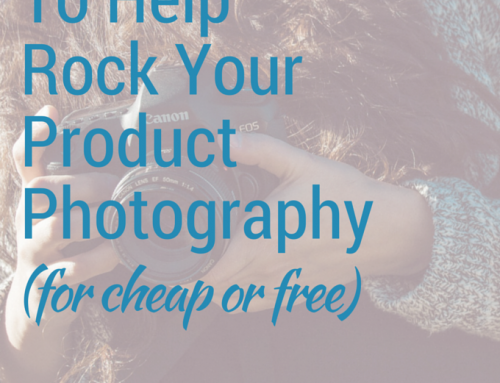

I love that you have created a hub for all the important docs Nell!!!
[and the idea of uploading their product – or in my case, I’d probably upload their brand moodboard when it’s done]
Seeing which client you’re working with at a glance = brilliant!