Every year it happens. January starts and it feels like I’ve got ages to get the year’s checklist tick off. April comes around and I’m feeling like I’ve got shit under control.
Then BAM!
I wake up and it’s September. I’m staring down the barrel of October and Christmas is basically around the corner.
You too?
That’s why I wanted to get this post out for you today. It’s essential that you start looking ahead to the Christmas season and getting your online store prepped. Not only because if you start now you’ll have way more time to do it and will feel less stressed come November.
But also because some of your customers are planning for Christmas now. Yes, those super-organised people who already have their Christmas card list complete with addresses are now starting to browse online for Christmas gifts for little Johnny and Sally (and the rest).
To make the most of the seasonal shopping, it’s essential you start getting your store prepped now.
Want to get in on the action? Here are four things you should do now to prep your online store for Christmas.
1. Optimise your product pages
About the best thing you can do to get more traffic to your website is to ensure that your product pages are optimised for search traffic. Google (and the other search engines) need time to index your pages and start moving you to the top of the search results. So if you don’t do anything else, do this.
First, ensure that the metadata is filled out for each product on your website. Not sure what this is? It’s the information that appears on search engine results and it helps Google – and actual people searching – figure out what your page is about.
A compelling title and clear description not only help you rank higher in search results, but it will also encourage browsers to click through to your page.
Go through each of your products and ensure the meta title and description are filled out. If you’re not sure where to find this on the system you use, search the Help articles or leave me a message in the comments below and I’ll help you figure it out.
At the same time, check that your product descriptions are clear and compelling. Remember at this time of the year many people are buying presents for others. So point out the key features of your product and why they’d make the giftee supremely happy.
2. Review your email sign up boxes
Many online stores tend to throw up a single email sign-up box with a ‘Join our newsletter’ opt-in and leave it that at.
But you? I know you want to do better than that.
First, think about what you’re actually offering your customers when they sign up. Is it early access to sales? Sneak peeks of new ranges? Life-changing information and guides? Or some combination of the above?
Then, instead of asking people to “Join our newsletter”, tell them to “Sign up for exclusive access to new releases” or “Get weekly inspiration and the latest design ideas to make your house a home”.
See, how much more interesting do they sound?
While you’re thinking about the copy for your email sign up boxes, also review where they are placed on your website. If you’ve just got a single lonely box in your footer or have hidden your form somewhere else on your website, you’re doing yourself a disservice.
Your customers want to hear from you, so give them a few opportunities to sign up – the header, side-bar and at the bottom of blog posts are all good places. Just avoid those super-annoying, hard-to-close pop-ups, as Google is looking to penalise sites that use them.
3. Add a Facebook Pixel to your website
If you’re looking to dive into Facebook ads for Christmas then you’ll want to make sure you can measure your conversions to figure out what is and isn’t working.
The best way to do this is with Facebook’s own tracking Pixel.
With the Facebook Pixel you’ll not only be able to track the results of your campaigns to your website, but you’ll also be able to retarget people who’ve looked at certain products. If someone looks at an item on your site but doesn’t buy, you’ll be able to show them images of that same product in the ads section on Facebook.
4. Connect your Google Analytics
While you’re at it, make sure your Google Analytics account is connected too. You add your Google tracking code to the <head> section of your website (search online for specific instructions for your site). Once that’s done you’ll be able to see who has visited your website and the main pages they’re heading too.
As Christmas approaches, look at your traffic data and analyse which pages are getting the most visitors – review the content and see if there’s more you could add to that page to improve sales. And if a particular blog post is getting a lot of traffic, add product links or images within the post or at the bottom to encourage sales.
Want to get super prepped for Christmas? Grab The Epic Guide to Creating a Christmas Content Strategy and get everything you need to make this shopping season a success.





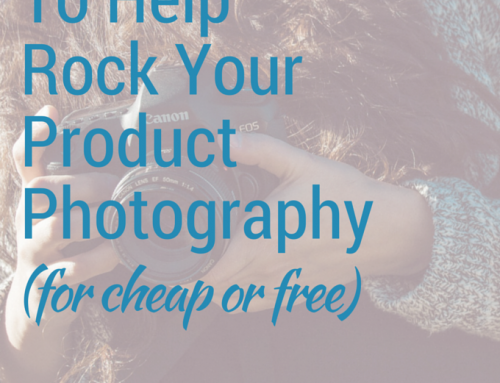

Leave A Comment